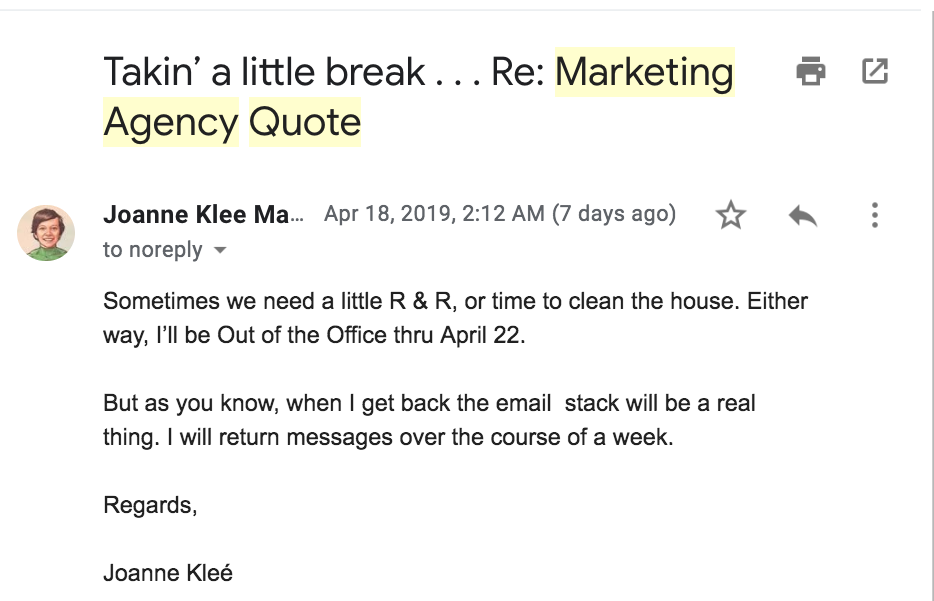One of the easiest way to manage appointments is with automatic scheduling. Customers come to your business 24/7 online.
Customers can schedule a time when it’s convenient for them, and for you. You can have the same convenient website services that the big brands do.
Get Appointment Scheduling on Your Website
Simply set hours for the services you offer.
Share your appointments.
Allow clients to book on their own.
Get Clients Scheduled on Your Website
An Easy Way to Manage Appointments
Let’s fill your schedule
With Scheduling Apps, clients can quickly view when you are available. Clients can even pay online and reschedule with a quick click. Get Scheduled on Your Website. Its an easy way to manage appointments.
Never again do you have to ask “what time works for you?”
✔️ Book appointments
✔️ Book Webinars
✔️ Book Classes
✔️ Book A Consultation
✔️ Accept Payments
✔️ Reschedule appointment
We give your business the online marketing support you need. It’s what we do at Joanne Klee Marketing.
COORDINATE DIGITAL TOOLS FOR BUSINESS
We coordinate with a variety of services to get your business organized.
Let’s Get Organized
Calendar Coordination
Book appointments. You can have multiple calendars automatically update. No matter if you use Google Calendar, Outlook, iCloud, or Office 365 from Microsoft.
See how a hair salon client did it.
Streamline Business Payments
Get paid! You can easily charge clients when we integrate you with a payment processor.
Video Conferencing
Even before Covid-19 on demand video meetings were a business must have. No matter where your clients or employees are, get connected, face-to-face with tools like GoToMeeting, Zoom, and JoinMe integrations.
Subscriptions, Gift Cards, and Online Product Sales
Clients want to work with your brand, let’s make it easy. We can add gift card (electronic and plastic), start subscription services, and even start your online product sales. Let’s get started.
Customized Communication
Automatically send branded and customized confirmations, reminders, and follow-ups. Style everything to match the existing look and feel of your business.
Business and Patient Forms
Learn about new clients, complete intake forms, give patient information, or get an assessment. We can design basic custom forms or use popular apps and contact forms into your website.
MORE APPS WE CAN ADD TO YOUR BUSINESS
We help you integrate with other popular business tools
Sync Calendar Services: Google Calendar, Outlook
Get Data: Google Analytics
Have Meetings (virtual and remote) Go To Meeting, Zoom, Google Meetings (meets)
We provide tips and resources to help prevent your reputation from damage.
Read More in Insights . . . We’re you zoom bombed? Here is how to protect employee virtual meeting privacy.
Promote Your Availability
Lets book clients, and share your available hours. Need to reschedule appointments, no problem.
Stay Organized
New appointments will sync with your calendars from Google Calendar, Outlook, iCloud, or Office 365. Get notifications for NEW appointments, upcoming appointments or make changes.
Save Time
Keep clients information organized. We can automate and customize appointment confirmations, reminders, follow-ups, and intake forms to match your brand.
Convenience to Fit Any Size Business Your Business
Entrepreneurs, Solo CEO, large team or many locations and franchise
Calendar for each team member, employee, or location
Calendar Syncing
HIPAA (BAA) Compliant
Custom Payment Settings and Card Vaulting
Automatic Reminder Emails
SMS/Text Reminders
Packages, Gift Certificates, Memberships, or Subscriptions
Multiple Time Zones for Staff/Locations
Custom API & CSS
You Don’t Need to Hide From Being Organized
Don’t hide anymore. We can help you get organized in business. Apps will streamline you office, employees and more.
Learn More: Frequently Asked Questions
I do not currently subscribe to services, does that matter?
We look at the best services that will meet your needs. After we talk with you about what you need to accomplish, we will find the best apps, and help you set up from start - to - finish.
Do you have to manage my website to add services?
We do not have to manage you website to set up services. We work with your business in a way that’s convenient for you. It’s our on demand marketing. Website maintenance when you need it.
We haven’t worked together before? Does that matter?
We work with a variety of customers. We can review your website and talk about how to work together. We just haven’t worked together, yet!
Can I collect payment through Scheduling?
Yes. You can use common payment collection apps like PayPal, Square or Stripe to accept payments. Clients can pay when they book online, or you can enter payments from the administrator back end. Let’s get started.
How can we connect, my business is not in your city?
We live in a 24/7 global community. We work with you where you are. From Chicago to your door, Joanne Klee Marketing connects with customers when its convenient with you.
See Popular Content on the Website //
STAY CONNECTED
Do you want more Marketing Insights? More posts like this one? Join our newsletter. We promise it's infrequent.
MINI BLOG
We have been sharing small business COVID-19 posts. See them on our Facebook page. If you want more frequent content you can also join our Facebook Page, it's our mini blog.
COMMENT
We want to hear from you. Leave us your comments.