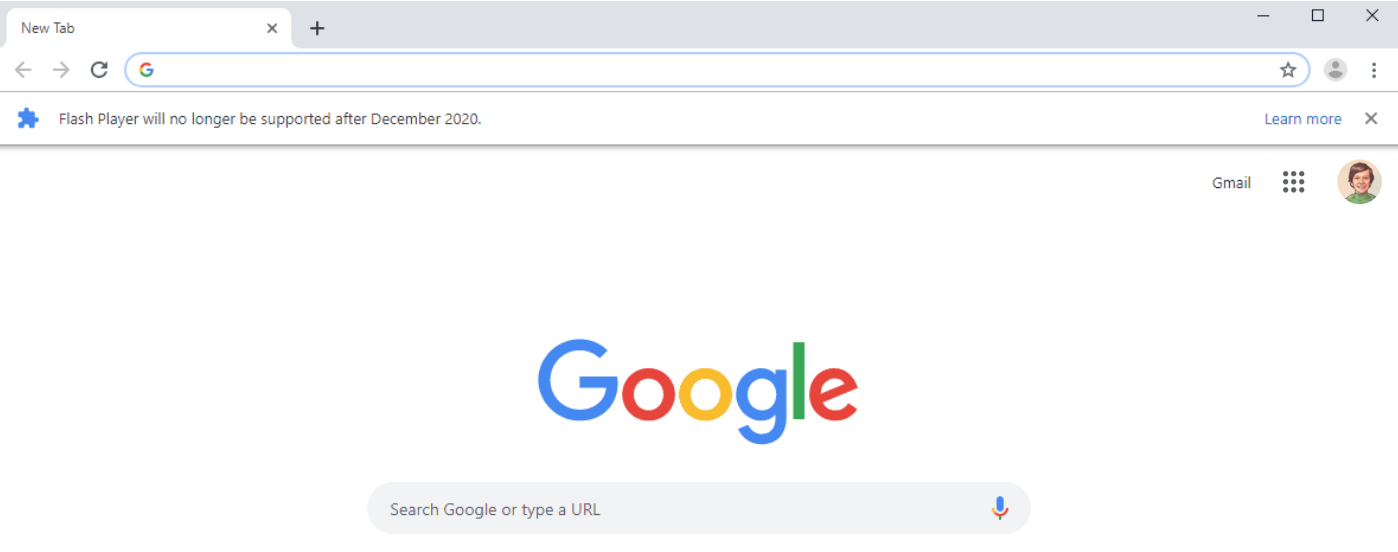UPDATE: As of December 2020 Flash Player will no longer be supported on Google Chrome and internet browsers. Additionally, Adobe will no longer support flash player updates. (It’s basically letting flash player go extinct.)
What does this mean for my business? Maybe that 2020 won’t be the best year. . . ?
What Does That FLASH Update
Mean for My Business?
If Flash isn't working on your website, or customers see error messages, you are losing customers! We will dive into the topic in this post to help business owners understand why flash player is going away? How flash player harms customers? And more.
We provide marketing and website support on demand. Let Joanne Klee Marketing help your business.
For small business owners this is a frustrating time on the internet. You can see here how we helped our ambulatory surgery center customer fix there flash player website. We got this! We have experience fixing flash player problems.
You invested in your website and got your brand online. And now this.
You have an attractive website = ✓
You have flash player on your website = ✓
Your website works properly = ❌
Now what?
Learn more in this post about flash player changes and how it affects your business website.
Here are some common questions about Flash Player being disabled in 2020:
Why is flash player going away?
How is Flash player an extinct service to watch video and hear audio?
Is flash player harmful to my website?
What kind of flash player problems are affecting my customers?
What does flash player being discontinued mean for my website?
What does it mean for my website when Flash Player will no longer be Supported By Google and Internet Browsers
What are other internet browsers that have disabled flash player?
How do I fix flash on my website?
We believe in providing business like yours with Marketing Made Easy. You get access to the same great marketing that big brands get, we are your on demand marketing partner.
Let’s Get Started.
What does it mean for my website when Flash Player will no longer be Supported By Google and Internet Browsers?
Over the last few years, Flash has become less common. Now a days, websites are migrating to newer technologies which are faster and more power-efficient than Flash. And who doesn’t want a more powerful website?
Your business should look great online. . . And if you are not online, your competition will be!
- Joanne Klee Marketing
WHY IS FLASH PLAYER GOING AWAY?
Flash player is becoming extinct. It requires users to make too many manual adjustments in their browser.
The Adobe Flash plug-in lets you hear and see Flash audio and video content on Chrome on your computer. However in order for the features to work, about 17% of chrome users needed to adjust their browsers settings to manually allow each site to run flash (this is a drop from 80% of users 20 years ago, it was popular when I started Joanne Klee Marketing). However, google would not save this setting because of the harm allowance of flash.
“Only allow Flash to run on websites that you trust. Some websites might use Adobe Flash Player to harm your computer.”
IS FLASH PLAYER HARMFUL TO MY WEBSITE?
Some websites might use Adobe Flash Player to harm your computer. More current technologies allow website developers like Joanne Klee Marketing to update you website to run safe content, videos, share documents and more. Hackers are not the only reason why flash is going away, also having an attractive website that works properly All. The. Time. is another.
WHAT KIND OF FLASH PLAYER PROBLEMS ARE AFFECTING MY CUSTOMERS?
If Flash isn't working or you see the following error messages, you are losing customers!
Some common problems your customers can experience if you have flash player on your website include the following error messages:
Adobe Flash has been blocked because it's out of date
Couldn’t load plug-in
The following plug-ins were blocked on this page
This plug-in is not supported
A plug-in (Shockwave Flash) isn't responding
display reads: a "site wants to Run Flash" prompt which you need to allow
users need to MANUALLY CLICK to add the site to the allow list for Flash
Chrome DOES NOT SAVE SETTINGS. Which means customers need to add flash each time they log onto your website = ANNOYING!
Customer do Not Want to Do More Work Using Your Website!
Customers on your website then need to try the troubleshooting steps below. If Flash isn't working or you see the following error messages, you are losing customers!
We fix flash player problems like these and more.
Contact Joanne Klee Marketing to Fix Your Website Flash Player
WHAT DOES FLASH PLAYER BEING DISABLED MEAN FOR MY WEBSITE?
Over the last few years, Flash has become less common. Websites are migrating to newer technologies, which are faster and more power-efficient than Flash.
They’re also more secure, so you can be safer while surfing websites, shopping, banking, or reading sensitive documents.
Since over 70% of internet use in on a mobile device, these newer technologies also work on both mobile and desktop, so you can visit your favorite site anywhere. So ultimately, what does it mean for your website when Flash Player will no longer be supported by google and internet browsers?
What does it mean for my website when Flash Player will no longer be Supported By Google and Internet Browsers?
Chrome is the most secure browser in the world. From google “Advanced technology like site isolation, sandboxing, and predictive phishing protection keep you safe from security threats.” This means that google cannot allow untrustworthy tools like flash player to run. Adobe announced they are no longer supporting flash player updates - so there goes the security.
You can read more About Goole Chrome and Flashplayer here direct from google.
What are other internet browsers that have disabled flash player?
Google’s chrome browser is not the only internet browser to disable flash player. Other browsers including Mozilla disabled Flash in Firefox. Firefox does not include a native Flash solution like Chrome.
How Do I Fix Flash on My Website?
While there is no single answer to how we actually adjust flash player on your website, we do have website developer tools that let us fix your website specifically.
We can help Fix Flash Player!
First, we will run a quick review your website. We will assess how flash player is used, what website content relies on flash, and take inventory.
Then we can make some recommendations. Usually it is as easy as an on-page website update. We can usually make these adjustments quickly.
If you have audio or video that runs on flash, we will implement newer technologies or plug ins to all your content to work on your website.
Want a quote? Contact Joanne Klee Marketing to get Flash Player fixed on your website
If you still have questions about Your Website and Flash Player, let us know.
We are here to help your business.
STAY CONNECTED
Do you want more Marketing Insights? More posts like this one? Join our newsletter. We promise it's infrequent.
MINI BLOG
We have been sharing small business COVID-19 posts. See them on our Facebook page. If you want more frequent content you can also join our Facebook Page, it's our mini blog.
COMMENT
We want to hear from you. Leave us your comments.