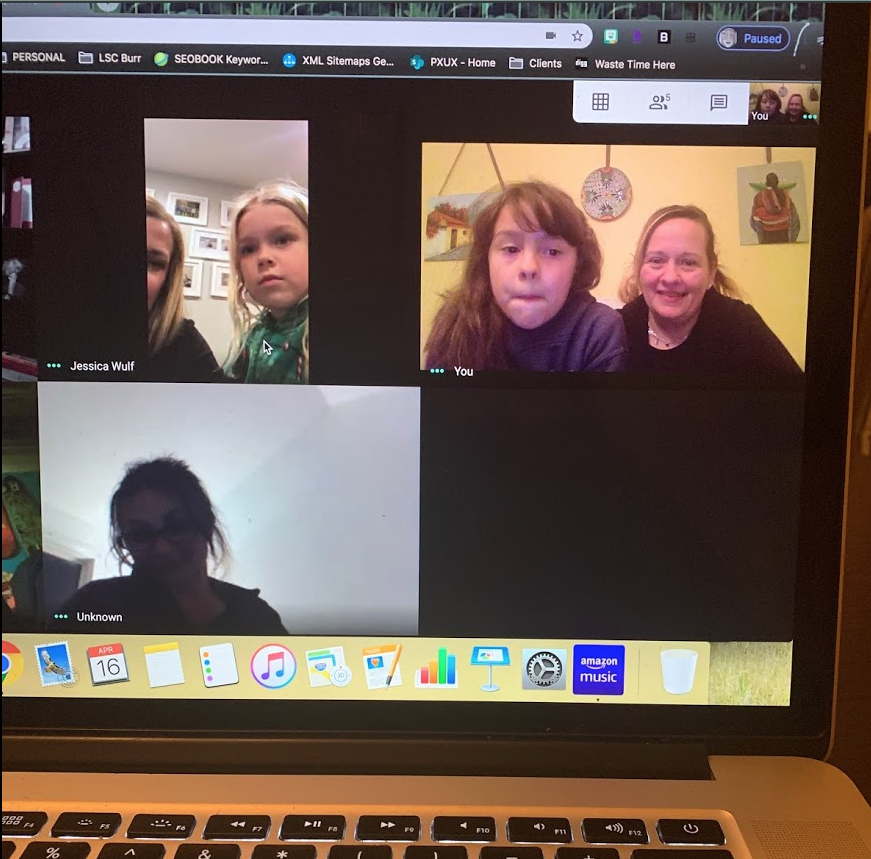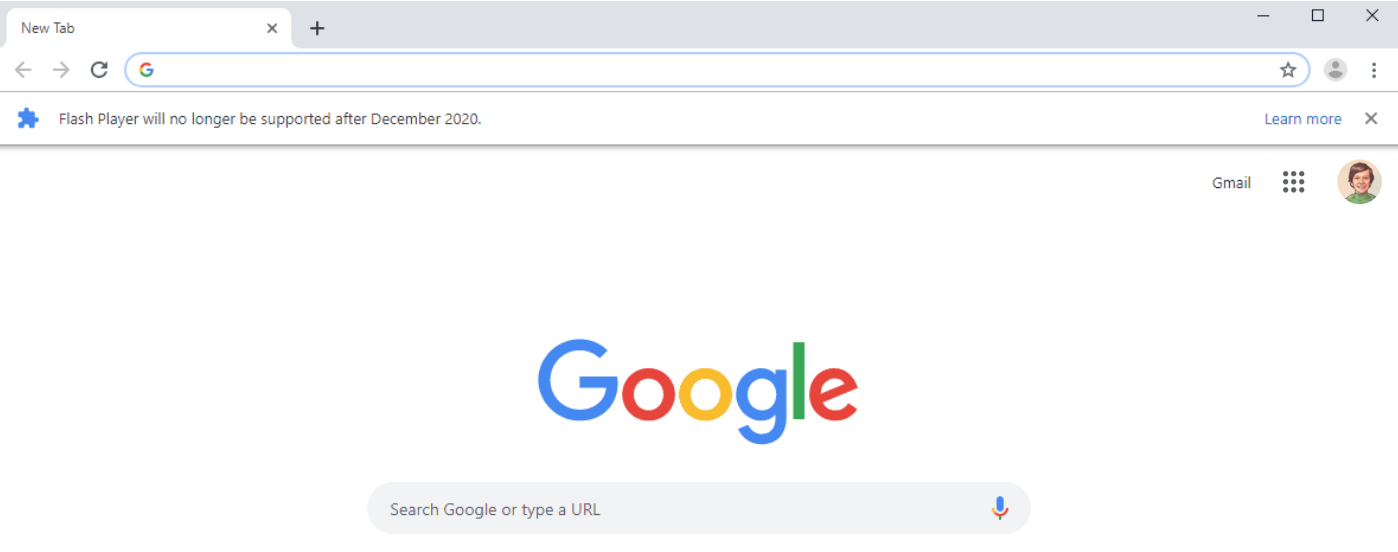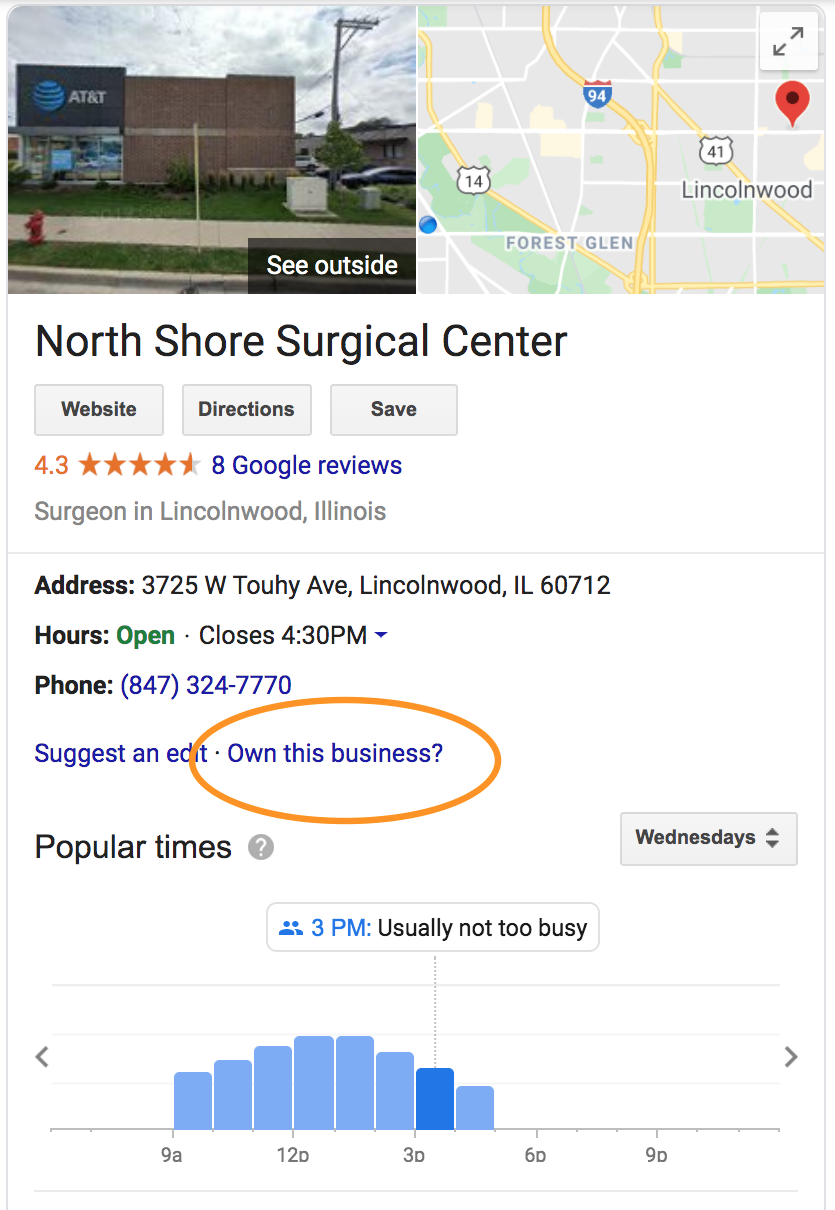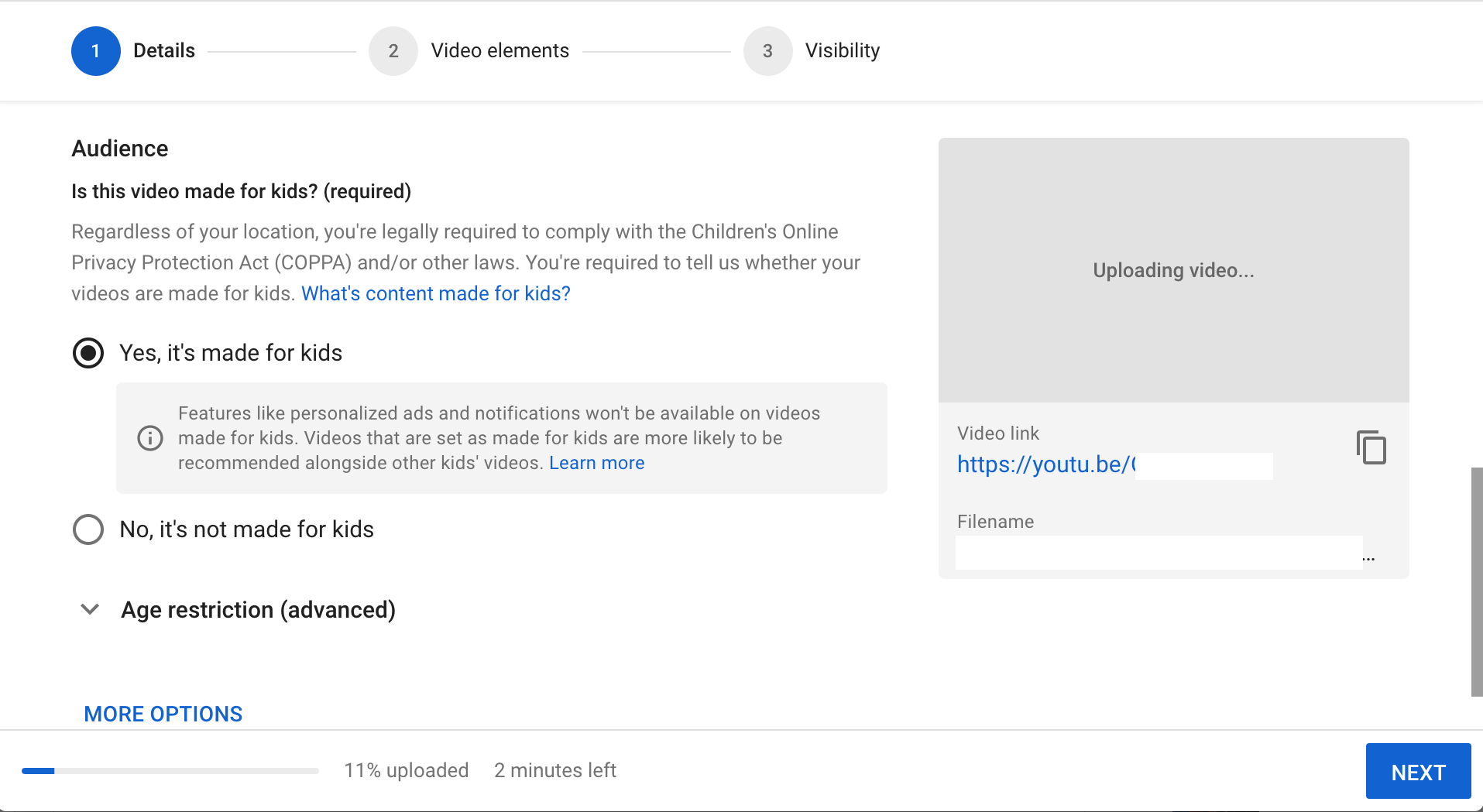We’re you #Zoom Bombed? Concerned? There’s a little tip to prevent getting #zoomBombed
Employees are working from home #WFH during the covid-19 crisis. This means unprecedented use of virtual meeting tools like zoom meeting, cisco webex and google hangouts.
On Demand // Online Business Tools
Even tho we are home and trying to work, small business owners want to keep there employees protected and feeling secure online. We are your marketing and technology partner for small business.
We give you access to great marketing, the same way that a corporation has a marketing team, we are your on demand marketing.
Your Business Deserves Private Meetings //
We are going to dive into a quick basic fix to prevent you from Zoom Bombing. We will also itemize some pros on these virtual video conference tools and how you can keep your meeting private.
If you need virtual meeting tools we can help! Contact us!
Were You Zoom Bombed? What Can Businesses Do To Protect Employees in Virtual Meetings?
Let’s review in this post some FAQ around virtual meeting privacy and protecting employees //
What is zoom bombing?
What is problem with unauthorized virtual meeting attendees?
What is the solution to protecting web conference meetings?
How google hangouts protect employees?
How to mute your google hangout?
How to deny entry to your google hangout?
How to allow email only invitations to zoom and google hangouts?
ZOOM BOMBING 101
Many have heard of the online hackers that infiltrate your zoom meeting with inappropriate photos, videos and comments. It’s even got it’s own trendy name: “zoom bombing.”
Zoom Bombing // The Problem
Many users dont know there is a simple fix to the #zoombombing
You do not have to allow unknown users into your meeting. Employees risk having confidential business information shared publicly. So let’s solve this.
We are online marketers who provide online digital tools to help run your business. We are familiar with these video conference products. Let’s talk solutions.
Zoom Bombing // The Solution
Set a Meeting Passcode.
Yup, that’s it!
Invite only meetings with a passcode limit the „open access path” zoom hijackers can access. If you password protect your meeting with a passcode, a hijacker would have to spend too much time trying to crack the code.
Let hackers zoom bomb others users. Protect your meeting privacy!
We got this //
Keep calm and just stare at your co-workers home decor. It’s a new bonus of meeting distractions. In this photo our kiddos wanted to join our virtual meeting and “get to work” too.
Virtual Meeting Bonus:
Zoom was built for enterprise use, so free zoom accounts are limited to :45 minute meetings. Best thing evah! Short meeting is required!
Google Hangouts // Virtual Meetings 101
Google hangouts is a virtual meeting tool that is easy to use with no sign in required. So how can users create a private meeting?
When you are the host (organizer) of a google hangout, once your meeting starts google send your requests. Anyone who was directly emailed the invite to your google hangout (usually scheduled thru the Google calendar), will automatically be allowed to enter the meeting.
If a user wants to enter your web hangout and DID NOT receive an invitation from you, then google asks your permission to let them in the meeting.
Google Hangouts Bombing Doesn’t Happen // Here’s Why
Google gives meeting organizers meeting control. As the organizer who send out the google hangouts link, you get additional virtual meeting controls.
GOOGLE HANGOUTS GIVES VIRTUAL MEETING CONTROLS, including:
You can deny entry to your google hangout
You can allow a user to your google meets
You can mute users
You can un-mute users
Tip: Google Meets is NOW Merged with Google Hangouts. Learn more about Google Hangouts here. We can help your business get G Suite
If you still have questions about your virtual business meeting tools, let us know. We can help your brand get online meeting tools to help run your business.
We are here to help your business.
GO TO THE WEBSITE // Popular Content
STAY CONNECTED
Do you want more Marketing Insights? More posts like this one? Join our newsletter. We promise it's infrequent.
MINI BLOG
We have been sharing small business COVID-19 posts. See them on our Facebook page. If you want more frequent content you can also join our Facebook Page, it's our mini blog.
COMMENT
We want to hear from you. Leave us your comments.