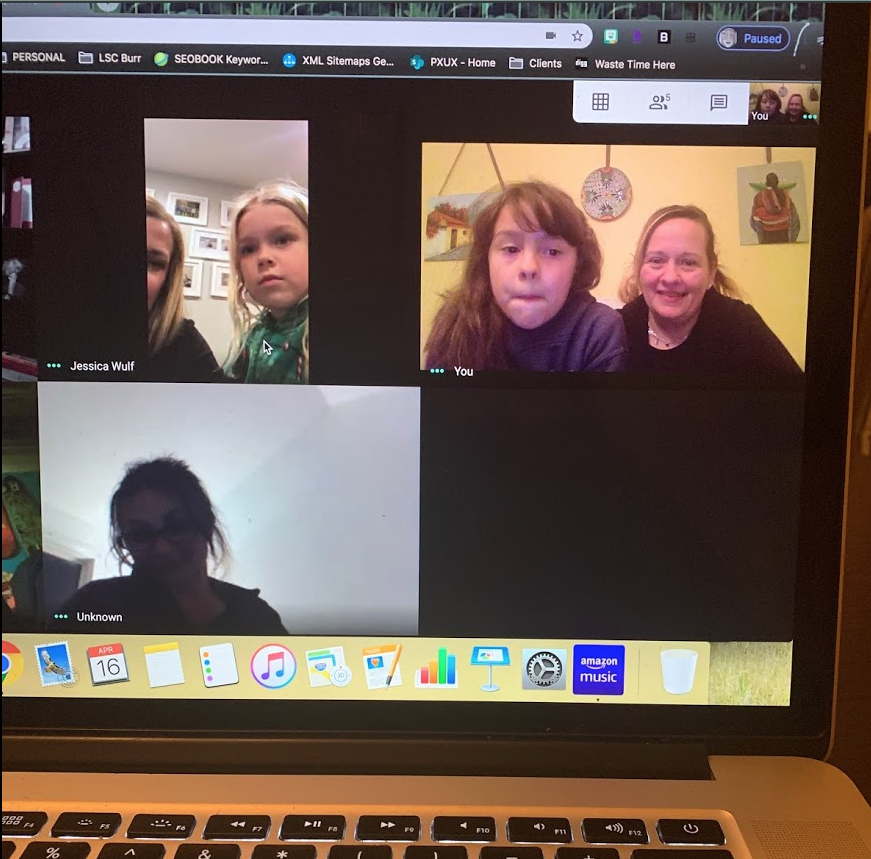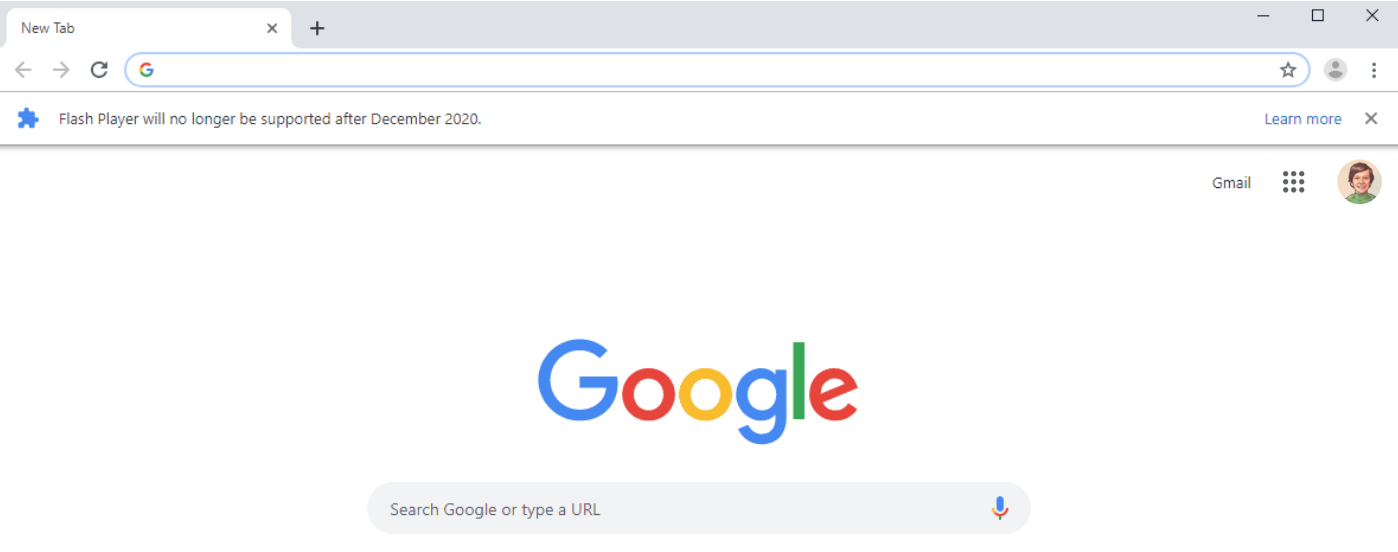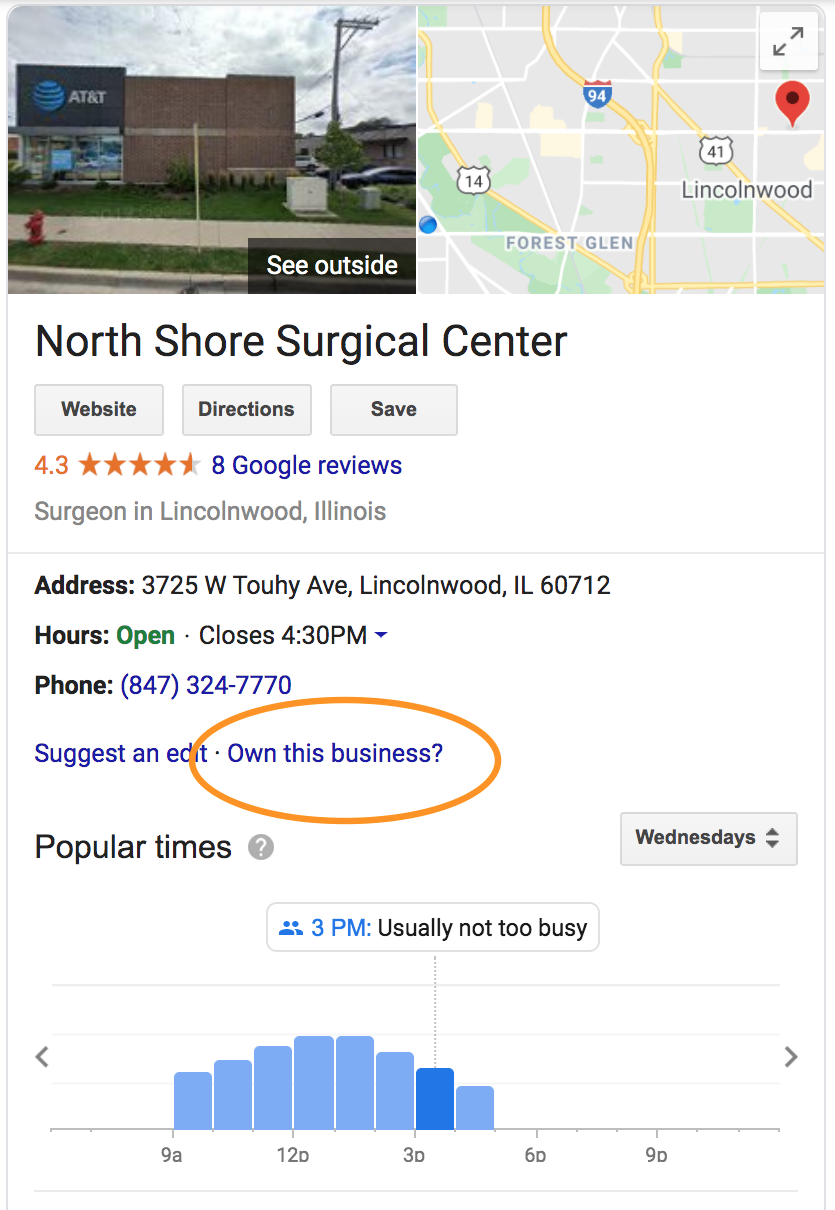What should you know about website development? What should (and shouldn’t) your website include? What are things to know when creating a new website. We break down the facts you need to know, and its way more than just the basics.
We have put together a list of the services a great website needs. This includes definitions and some explainers that can help you get started. Go ahead and steal this list (really, we want you too!)
How to get the Best Website Development
Every website we design gets standard website development best practices. Keep reading to see what goes into creating your website.
Don’t get overwhelmed. We like to showcase our website capabilities. Below is the ‘basic checklist’ we follow to properly set up and optimize your website. It’s NOT the secret sauce, just the steps we follow. Many, many, many steps.
You get a great website
You show up in search results with proper website optimization
Take a look at the list of things to know about building a website. Go ahead and steal this list. Just know that if you need a little help, our expertise and experience are here for you and your business.
GREAT WEBSITE DESIGN TAKES TIME
But not too much time. Your website shoudd get ready FAST and make you look great online.
If you want to learn more about our process for website project management you can.
How should I start designing my website?
Lets get started by understanding some of the business struggles you are experiencing. Often times these solutions can be found when we review your marketing and your website.
YOUR WEBSITE CAN MAKE A GREAT FIRST IMPRESSION
Customers can’t find me online?
Why is my product not selling?
Is my product better then the competition?
What services do you offer? Are your services online and in a store?
Why should customers choose you?
Can you transform potential leads into dedicated customers?
REVIEW YOUR BRAND AND ONLINE
use a brand assessment to understand you, and your business
review the competition
review your businesses strengths
take a look at your revenue goals
TAKE INVENTORY OF YOUR MARKETING
catalog your current marketing materials
review your website (that works great or needs some love)
review what’s working, and what’s not
consider your business cards & logos (or maybe you need these?)
look at any other way customers experience your brand . . . (e-commerce, in store, reviews, and in person)
WEBSITES HAVE ONE FUNDAMENTAL MARKETING GOAL → to get you customers.
Once you wrap your arms around these valuable pieces of information, you can develop your Marketing Plan. Or We put together actionable marketing strategy and the marketing tactics.
What should my WEBSITE DEVELOPMENT have?
*** WARNING: we are geeks and it has a lot of details, here we go…
+ Mobile Responsive website
→ the same way that water takes the shape of the vase that it is poured into, a mobile responsive website takes the shape of the device that’s being used. On a smartphone, tablet, or laptop. Any computer, any device, your website looks great (and works correctly).
+ Website security features /Security Certificate
→ include the current standards for a secure HTTPS website connection (not HTTP). We use https:// for the address bar (or eCommerce HSTS).
→ 👍 Become Familiar with Website Security Certificate Icons [Secure Lock, Info & Not Secure]
→ Website Security Certificate Icons should be next to the website address. If they are not, contact us.
→ More about https:// When you go to a site that uses https (connection security), the website's server is correctly using a certificate to prove the website's identity to browsers. Google requires this certification in order to not affect your website rank in search results.
+ Beautiful Mobile Optimized Images
→ with over 70% of internet use happening on a mobile device, your website needs to function on a desktop and on a mobile device. We design mobile responsive sites that work on a smart phone and on a desktop or tablet. We include the right alt tags for proper set up (optimization)
+ Web Page Title Tag //
→ every page has a proper H1 tag
+ ON PAGE // Content writing
→ that matches your business tone and message. We do not have duplicate content or canned content.
+ Website setup & configuration
→ domain name search [to help you get the right url website address for your brand] + registration + DNS records
+ Custom domain extensions available
+ Domain identity protection and domain security lock
+ SLL Certificate to ensure website has a secured connection
+ Website hosting
+ Competitive website recon
→ to see what the competition is doing (and get in front of the competition)
+ Favicon included with every website
→ a favicon is a short cut icon associated with your website. These are displayed on the website tab. It’s a web development best practice we include in every website package.
+ Website Architecture
→ the org chart or architectural diagram of your website, so you know how the pages work together
+ Ongoing technical website support
→ if we designed your website, or another agency, we can help you. We will add a page, update your content, or make and changes or fixes you need to your website
What should my WEBSITE DESIGN Include?
+ Typography
→ include fonts that match your brand & color scheme
+ Design selection
→ think about how the images appear onscreen, how the page scrolls and some special layouts
+ Add your logo
→ or we can create one for you
+ Website Banner images and on page pictures
→ use pics that you own or that we find for your website
+ Main website navigation menu
→ on mobile it’s called the ‘hamburger’ menu
+ Sub navigation menu
→ it’s mostly on a single page or feature
+ Cross linking structure
→ in website navigation (internal linking to pages)
+ Hold meeting/s to review new website content
+ Include a contact form
+ Pre-footer design
→ include your address, contact info and important information like specialty hours or events
+ Call to action
→ easy purchase/contact options for customers (website users)
+ Footer design and location listing
+ Links to social media
+ Is your website blog ready
+ Is your website e-Commerce ready
A little bit more:
For SEO (Search Engine Optimization) you should include these Best Practices
+ SEO [search engine optimization]
→ include optimizing your website so search engine can find you. When your customers search online, they will be able to find your website. These SEO best practices are a must and include overall website architecture, on page structure, keyword research, location optimization and much more.
+ Local and Location online search SEO Best Practices
+ We educate our customers (if you want to know) about Website Best Tips and Website Fixes
+ Webpage translations for international SEO
+ Search engines can crawl your website (‘crawlability’)
+ Unique meta titles and unique meta description for the snippet of text shown in search results.
+ Meta GEO Tags
+ Schema markup, so your website display beautifully in snippets and search
+ Top level keyword research
→ includes keyword research and current best practices so people searching online CAN FIND your business website
+ Long tail keywords
+ Alt tags for every image
+ Consistent Website Architecture
→ for User Experience (UX) and Google Search Bots (UI)
+ Create a standard for your On Page structure
→ (the page layout is consistent across the site and doesn’t look messy)
+ URL Structure is simple
+ XML Sitemap submission (so search engines can find your content)
+ Robots.Txt
→ to tell search engines about any hidden parts of your website
+ Remove outdated tech, like flash content
+ Link building
+ Add on Alternative SEO Packages to Keep Your Website Growing
How should me WEBSITE PERFORM? Do I need Google Analytics?
+ Webmaster tools to manage the website
+ Google Analytics included with every website
+ AMP Accelerated Mobile Pages
→ Considering over 60% of internet use is on a mobile device, we use AMP for mobile first indexing for faster loading mobile pages.
+ learn more about more online marketing. . .
What else should my website include?
+ Site comes BLOG READY
+ E-commerce READY
+ Available, eMail Box (name@domainname.com) set up
→ add forms (job application, surveys, health assessments, and the contact form or survey you want)
+ Accept payments on your website
+ Schedule appointments and have a calendar
+ Get More Website Functions
What kind of WEBSITE FIXES does my website need?
+ add web site pages for new services, or new products
+ add an About Page, Company Page and Meet the Team
+ delete old or outdated website pages
+ Fix broken page links and fix links in search results
+ fix Javascript
+ fix Flash player content
+ redesign your website
+ help fix NOT SECURE websites
+ update how you look online, without a website
+ fix Page Not Found 404 errors
+ get my website back form another hosting service
+ One Time Website Edits
+ Page Updates
+ Single Webpage Set Up
+ Track Your Investment with Website Analytics Reporting
+ Create redirects to fix website search errors
→ like 404 page, 301 redirects and 302 redirects
What ONLINE SERVICES should my website include?
+ ebay store - we build and train you how to run it
+ Amazon Affiliate store set up
+ Point of Sale (POS) integration
+ Sell online and in-store inventory management
+ Sell online with Shopify
What is the OFF PAGE that my website needs? What is CONTENT WRITING?
+ SEO Article Creation & Submissions
+ Blog Submission & Promotion
+ Social Bookmarking
+ Directory Submissions
+ Medical practice patients find you in local search SEO and HIPAA Compliance
+ Local Business Listings to Get Your Business Found in Search Pages
+ Get your medical practice found online when patients search
+ Google Places and Google My Business Listings
+ Get on Google maps and Apple maps